Compare A1 vs Ender 3 PRO
Comparison between the best 3D printers
Choose the best 3D printer at the best price. The cheapest 3D printers are here.
Buy a 3D printer here with 3D Fila.
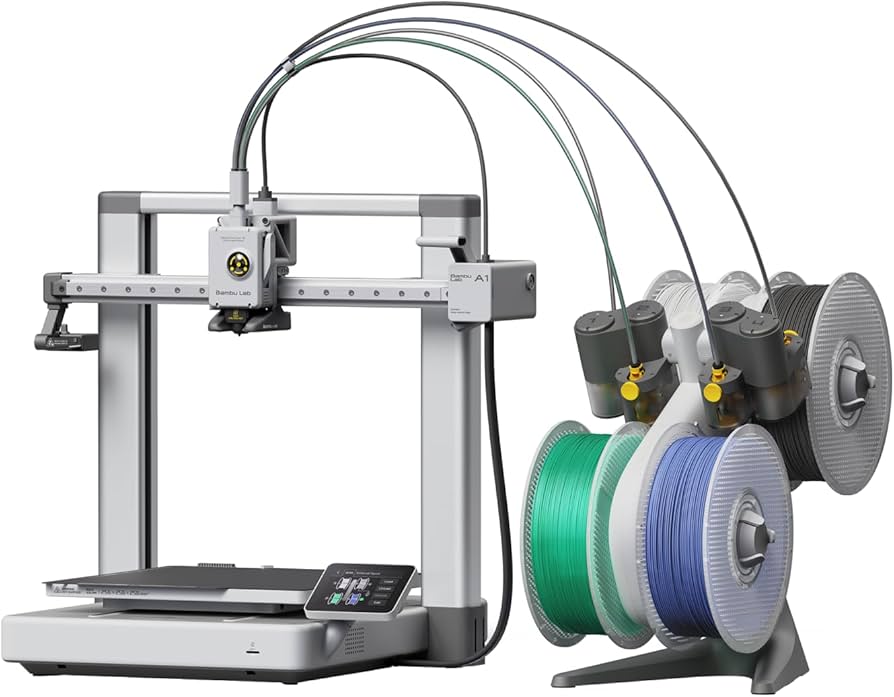 |
 |
|
| Model | A1[BUY A1] |
Ender 3 PRO[BUY Ender 3 PRO] |
| Printing Material | Filament | Filament |
| Buy Filament for Bambu Lab A1 | Buy Filament forCreality 3D Ender 3 PRO | |
| Estimated price | $700,00 | $258,00 |
| Manufacturer | Bambu Lab | Creality 3D |
| Release Year | 2023 | 2019 |
| Print Volume [mm] | 256x256x256 | 220x220x250 |
| Printer Size [mm] | 385x410x430 | 440x440x465 |
| Weight [kg] | 8,3 | 6,62 |
| Power Loss Recovery | YES | NO |
| Enclosed printer | NO | NO |
| Bed Leveling | Automatic | Manual |
| Filament End Sensor | YES | NO |
| Bed type | Heated | Heated |
| Power supply system | Direct Drive | Bowden |
| Standard nozzle | 0,4 | 0,4 |
| Maximum Nozzle Temperature [°C] | 300 | 255 |
| Maximum Bed Temperature [°C] | 100 | 110 |
| Maximum printing speed [mm/s] | 500 | 180 |
| Filament holder | YES | YES |
| Camera for supervision | YES | YES |
| Recommended filaments | PLA, PETG, TPU, PVA | PLA, TPU, ABS, PETG |
| Recommended slicers | SuperSlicer, PrusaSlicer, Cura, OrcaSlicer | Cura, Simplify, Slic3r |
| Maximum Resolution [mm] | 0,1 | 0,1 |
| Processor | 32 bits | |
| Display | Touchscreen 3,5 | Mono |
| Power Supply | 350 W | 24V / 360W Meanwell |
| Connectivity | Wi-Fi, Bambu-Bus, Cartão Micro SD | SD / USB |
| Operating systems | Windows, Linux, Macbook | Windows, Mac, Linux |
| Date of registration in the system | 2024-07-17 | 2021-04-14 |
| Release date | 2023 | 2019 |
| Extra features | The BambuLab A1 printer features fully automatic calibration, multi-color printing with the AMS system, active flow rate compensation, quick nozzle change with a clip, active motor noise cancellation, a build volume of 256x256x256 mm³, a maximum extruder temperature of 300°C, and a heated bed of up to 100°C. In addition, it has high precision, a machine health management system and an intuitive 3.5-inch touchscreen interface. | The Ender 3 Pro stands out for its beginner-friendly assembly and easily modifiable structure. With a 350W power supply, it heats up quickly and has a simple application that offers good print quality. However, its motors and fans are noisy, and the interface seems outdated. Assembly is accessible, without the need for advanced techniques, and it has integrated belt tensioners. It includes a detailed guide and supports microSD card and USB. |
| Support for multiple colors and materials (AMS and CFS) | YES | NO |
Notes * |
||
| Cost-benefit | 7 / 10 | 6 / 10 |
| Hardware | 4.2 / 10 | 0.5 / 10 |
| Tela | . | . |
| Print volume | 4 / 10 | 3 / 10 |
| Performance | 4 / 10 | 1 / 10 |
| [BUY A1] | [BUY Ender 3 PRO] |
Conclusion |
| In conclusion, when comparing the Bambu Lab A1 and the Creality 3D Ender 3 Pro, each printer caters to distinct needs and preferences within the 3D printing community. The Bambu Lab A1, released in 2023, stands out with its advanced features such as automatic bed leveling, a direct drive system, and high printing speeds. Its robust print volume and support for multiple filament types, along with modern connectivity options and a user-friendly touchscreen interface, make it a compelling choice for users seeking efficiency and precision. However, it comes at a higher price point, reflecting its cutting-edge technology and capabilities. On the other hand, the Ender 3 Pro, while older and lacking some of the advanced features of the A1, remains a solid option, especially for those new to 3D printing or looking for a budget-friendly alternative. Its ease of assembly and modification potential, coupled with decent print quality for basic materials, appeal to hobbyists and DIY enthusiasts. That said, it has limitations in terms of speed and noise levels, which may be less appealing for users looking for a more sophisticated and quieter printing experience. Ultimately, your choice between the two should depend on your budget, experience level, and desired features. The Bambu Lab A1 excels in performance and technology, making it a premium option for serious users, while the Ender 3 Pro offers an accessible entry point for those just starting their 3D printing journey. |

